Foire aux questions
Généralités sur R.TYX
Qu'est-ce que R.TYX ?
R.TYX est une application qui connecte les professionnels et les consommateurs, permettant aux commerces de partager leurs offres et aux utilisateurs de découvrir des services locaux
L'application est-elle gratuite ?
R.TYX est gratuite pour les utilisateurs ( Tyxeurs )
Les professionnels bénéficient d'une version de base gratuite, qui inclut une carte de visite interactive avec des informations essentielles. De plus, ils ont droit à un mois gratuit pour accéder à toutes les fonctionnalités premium, après quoi une option payante est disponible.
Fonctionnalités pour les Tyxeurs
Qu’est-ce qu’un TYX ?
Les TYX sont des photos ou vidéos que vous pouvez partager pour promouvoir vos commerces préférés, et elles apparaissent sur le profil des professionnels que vous identifiez.
Puis-je partager un TYX sans créer de compte ?
Non, vous devez avoir un compte R.TYX pour partager des TYX et interagir avec les commerces.
Les TYX sont-ils publics ?
Oui, les TYX que vous publiez peuvent être vus par tous les utilisateurs de l'application. Si vous choisissez de rendre vos TYX privés sur votre compte Tyxeur, ils apparaîtront néanmoins sur le profil du commerce, mais de manière anonyme, sans photo. Ainsi, la publication contribue à la réputation du commerce tout en préservant votre anonymat.
Comment être en profil privé ?
Pour rendre votre profil et vos TYX privés, suivez ces étapes :
Profil > Réglages > Préférences > Confidentialité : choisir Privé/Public
En procédant ainsi, vos publications resteront anonymes et seuls vos commerces favoris pourront les voir sur leur profil.
Quel est l'intérêt de suivre mes commerces favoris ?
Suivre vos commerces favoris vous permet de rester informé des offres, promotions et événements qu'ils publient. Vous recevez des notifications en temps réel, ce qui vous aide à ne rien manquer de leurs actualités et à soutenir vos commerces locaux.
Comment ajouter une carte de visite professionnelle dans mon wallet ?
Pour ajouter une carte de visite, suivez vos commerces favoris en cliquant sur le bouton "Suivre" sur leur profil. Leur carte de visite sera automatiquement enregistrée dans votre wallet pour un accès facile et rapide.
Qu’est-ce que le wallet ?
Le wallet de R.TYX est un outil pratique qui permet aux utilisateurs de stocker et d'organiser toutes leurs cartes de visite numériques. Grâce à cette fonctionnalité, vous avez toutes vos informations importantes à portée de main, facilitant vos interactions avec vos commerces locaux.
Comment recevoir des notifications ?
Pour recevoir des notifications, commencez par suivre vos commerces préférés en cliquant sur le bouton "Suivre" sur leur profil. Ensuite, assurez-vous d'activer les notifications dans les paramètres de l'application en suivant ces étapes :
Profil > Réglages > Préférences : activer / désactiver les notifications
En procédant ainsi, vous serez informé en temps réel des offres, promotions et annonces publiées par les commerces que vous suivez, vous permettant de rester connecté à vos enseignes favorites.
Vérifiez également que les notifications sont bien activées dans les Réglages de votre téléphone.
Fonctionnalités pour les professionnels
Qu'est-ce qu'une carte de visite interactive sur R.TYX ?
La carte de visite interactive est partageable en illimité, même à distance. Vos clients peuvent également la partager entre eux. Elle sera stockée dans le wallet de vos clients, ce qui la rend toujours accessible. C'est un moyen simple pour vous contacter et avoir toutes vos informations à portée de main.
Comment partager ma carte de visite avec mes clients ?
For customers who follow you, your business card is automatically stored in their wallet. If you want to share it, you can do so in two ways:
View your QR code: Click the arrow at the top right of your profile to view your QR code, which your customers can scan. You also have the option of printing it.
Use direct sharing: Click the share arrow on your business card. You will then be able to choose from several sharing options, such as copy the link, send by message on R.TYX, by SMS, by email, on WhatsApp, or share via other applications.
These methods make it easy to share your business card and ensure that your customers can always contact you easily.
Qu'est-ce qu'un TYX promotionnel ?
Un TYX promotionnel est une photo ou une vidéo que vous publiez pour mettre en avant un produit, un service ou une offre spéciale.
Qu'est-ce qu'une annonce sur R.TYX ?
Une annonce est un message que vous publiez pour informer vos clients de promotions, événements ou nouveautés.
Comment créer une annonce ?
Accédez à votre profil, cliquez sur "Publier une annonce" et suivez les instructions pour ajouter vos informations.
Pour créer une annonce, vous pouvez prendre une photo et ajouter une description simple. Vous avez également la possibilité de créer une annonce sans image, en utilisant uniquement du texte. Si vous préférez, vous pouvez choisir un modèle R.TYX déjà prêt : il vous suffit de prendre une image et d'ajouter votre description. Cela facilite la création d'annonces attrayantes et professionnelles !
Cette action enverra une notification d’alerte à tous vos clients abonnés à votre profil.
Quels sont les avantages de publier des TYX et des annonces ?
Publier des TYX et des annonces augmente votre visibilité, attire de nouveaux clients et renforce votre relation avec ceux qui vous suivent.
Comment puis-je obtenir des suiveurs sur R.TYX ?
Encouragez vos clients à vous suivre en leur parlant de votre présence sur R.TYX, en offrant des promotions exclusives et en publiant régulièrement des TYX et des annonces.
Puis-je interagir avec mes suiveurs ?
Oui, vous pouvez répondre aux TYX publiés par vos clients et les engager à travers vos annonces.
Comment mesurer l'impact de mes TYX et annonces ?
R.TYX vous permet de suivre l'engagement de vos publications, vous aidant à ajuster vos stratégies en fonction des retours reçus.
Sécurité et protection des données
Comment mes données personnelles sont-elles protégées ?
R.TYX se conforme aux réglementations sur la protection des données, notamment le RGPD, pour assurer la sécurité de vos informations personnelles.
Comment supprimer mon compte ?
Vous pouvez supprimer votre compte à tout moment dans les paramètres de l'application.
Assistance et support
Comment puis-je contacter le support technique ?
Vous pouvez contacter notre support par e-mail à l'adresse contact@r-tyx.com pour toute assistance.
Comment donner mon avis sur l'application ?
Vous pouvez soumettre vos commentaires et suggestions via l'option "Feedback" dans les paramètres de l'application.